



The beginning and end of a semester is always busy, but it's never a bad idea to spend some time cleaning up your Remind classes before you welcome new students or log off for a well-deserved break. It takes just a few minutes to run through the three steps below—get started now!
Want to save your Remind messages for your records or evaluations? For each class you own, you can download a full message history and list of participants right from your account settings.

Free Remind Chat accounts include announcements for your first 10 classes with 150 people each. So after you've said goodbye to this year's classes, archive them to make room for new ones. If your organization has Remind Hub, then you aren't affected by this limit—feel free to skip this step.
If you're particularly fond of a class code, just reuse it for a new class! Archiving a class doesn't affect your ability to chat one-on-one with any people in the class, and you can always restore a class from your account settings if you need access later on.

If you're not archiving your classes, make sure everything's up to date—including your participants. The new people list makes it easy to see who's in a class, so take a second to click through your list and remove anyone who doesn't need to be getting updates. Along with keeping your classes under 150 people (which applies to users with a free account), this helps ensure that you're reaching exactly who you need to reach.
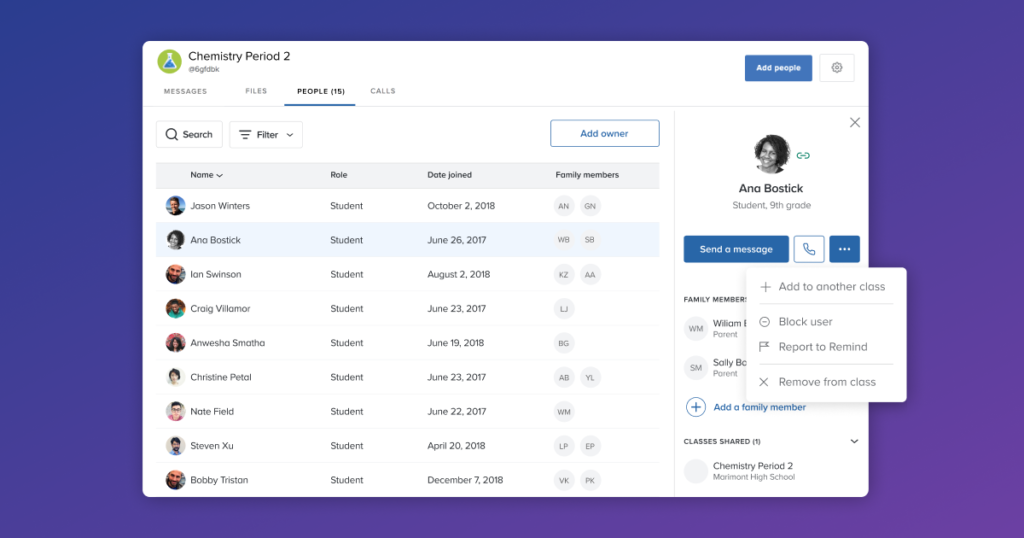
And that's it: Once your account is set for the summer, log off and celebrate everything you've achieved this year. We'll see you in the fall! 👋
What's the best end-of-year Remind message you've received? Let us know here. And if you need help managing your classes, check out the Help Center or drop our Support team a line.
New to Remind? Find out how the Remind communication tools can help you support classroom communication, drive organization-wide engagement, and meet enterprise-level requirements.
